Calibre Sync app connects your Android device to your Calibre Library, transforming it into a seamless extension of your existing digital library management system. By enabling the Auto-Connect feature, your device will attempt to sync with your Calibre Library whenever it's connected to your home Wi-Fi network. This ensures that your device is automatically updated with the latest newspapers or magazines you've scheduled for download, providing a convenient way to access your favorite content seamlessly.
Effortless Integration and Features
Ensure smooth interaction with your device by having a reader app like Aldiko or CoolReader installed, as Calibre Sync works alongside these apps to display content effectively. It is also important to properly configure your Calibre Library to allow wireless device connections and ensure firewalls aren't impeding the process. The app supports Kindle for Android by opening PDF files from outside and offers integration tips for Nook Simple Touch by setting the root folder to "My Files/".
Upgraded Functionalities
Calibre Sync version updates include the ability to add IP addresses manually and browse the device library by tag, while the latest versions provide a search function for your Calibre Library that enhances accessibility to your digital resources. Pinpoint and access specific files effortlessly, simplifying the user experience, and keeping your literary collections organized and easily navigable.
Simplified User Experience
Maximize Calibre Sync's functionalities by ensuring compatibility with your library version, as some features might not work with earlier Calibre versions like 3.0. These strategic adaptations enhance your overall experience with Calibre Sync, allowing quick and efficient management of your digital library on your Android, making it an indispensable tool for organizing and accessing your reading material on the go.
Requirements (Latest version)
- Android 2.0 or higher required











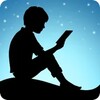







Comments
There are no opinions about Calibre Sync yet. Be the first! Comment